Comment obtenir des notifications d'alarme par l'application iCsee ?
Activer la notification d'alarme
1. Autorisez l'application à envoyer des notifications sur votre téléphone.
2. Ouvrez l'application iCsee --- Ajouter une caméra --- Réglage --- Réglage de l'alarme --- Alarme Push

3.Cliquez sur Moi--- Outil--- Message push (Toast)

Ces paramètres fonctionnent pour la caméra Techage ICsee (modèles 825, 825D, 825G, 817, 63, 819)
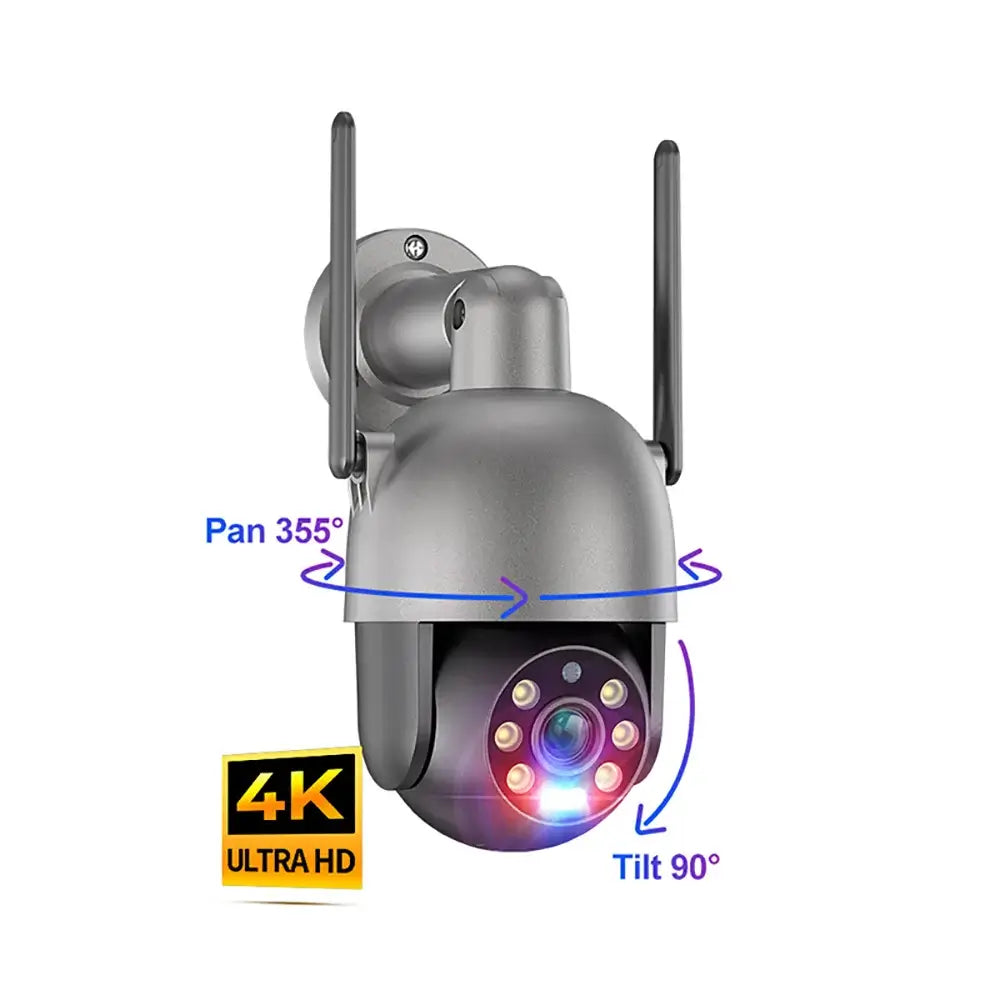
Caméra WiFi 4K 2K PT Gary avec projecteur de mouvement
Vous pouvez contrôler les caméras à distance via l'application pour voir tous les angles de votre propriété sans angles morts.
Apprendre encore plus
Caméra de sécurité PTZ Wi-Fi 8X à double objectif avec suivi automatique
Vous pouvez non seulement écouter sur l'application, mais également parler sur l'application lorsque quelqu'un est proche de chez vous.
Apprendre encore plus

























































































































12 commentaires
dear all
I do not get notification on my phone when somebody enter into the alarmed area. Message exist but no notification in the time of entering the area and also alarm play some time with not notifications and some time human pass front and nothing play or notification ,nothing !!!i try now one month to make all the changes to settings for notifications but nothing work..
Hello, I’m Janice from Techage.If the above steps do not help you resolve the issue, please provide the model name of your camera and contact us through our after-sales email.
Support@techage.com
Notifications are there but no sound when alarm is triggered