Comment obtenir des notifications d'alarme par l'application iCsee ?
Activer la notification d'alarme
1. Autorisez l'application à envoyer des notifications sur votre téléphone.
2. Ouvrez l'application iCsee --- Ajouter une caméra --- Réglage --- Réglage de l'alarme --- Alarme Push

3.Cliquez sur Moi--- Outil--- Message push (Toast)

Ces paramètres fonctionnent pour la caméra Techage ICsee (modèles 825, 825D, 825G, 817, 63, 819)
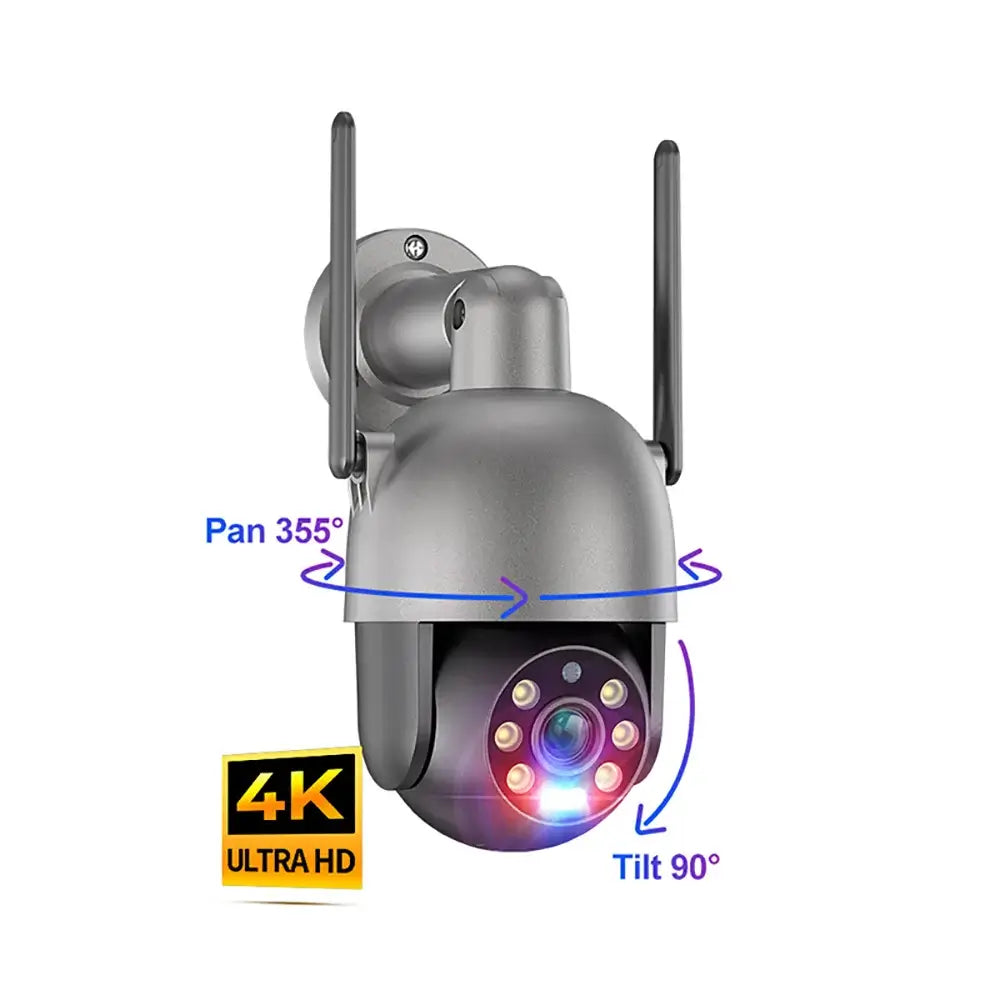
Caméra WiFi 4K 2K PT Gary avec projecteur de mouvement
Vous pouvez contrôler les caméras à distance via l'application pour voir tous les angles de votre propriété sans angles morts.
Apprendre encore plus
Caméra de sécurité PTZ Wi-Fi 8X à double objectif avec suivi automatique
Vous pouvez non seulement écouter sur l'application, mais également parler sur l'application lorsque quelqu'un est proche de chez vous.
Apprendre encore plus

























































































































12 commentaires
I don’t know how tu push alarm notification to my email
I don’t know how tu push alarm notification to my email
I have a questions regarding notification . Its been two weeks not receiving notifications from the PP to my cell con you help
thanks
Jose A
Have got all settings set but the alarm notifications does not go off when the alarm area entered. Shows on the time line and records but no alarm goes off on the phone.