How to View Real-time Video via RTSP URL?
Understanding RTSP and RTSP URLs
RTSP is a network control protocol designed for controlling streaming media servers. It works in conjunction with other protocols like RTP (Real-time Transport Protocol) to deliver continuous streaming media content. RTSP URLs are specific web addresses that provide access to the real-time video and audio feeds from your WiFi camera system.
Viewing Real-time Video via RTSP URL
- Download and install VLC Media Player on your device.
- Open VLC Media Player.
- Go to the "Media" tab and select "Open Network Stream."
- Enter the RTSP URL in the "URL" field and click "Play."
- VLC will start streaming the real-time video from your WiFi camera system.
VLC Media Player: VLC is a popular multimedia player that supports RTSP streaming. To view real-time video via the RTSP URL using VLC, follow these steps:
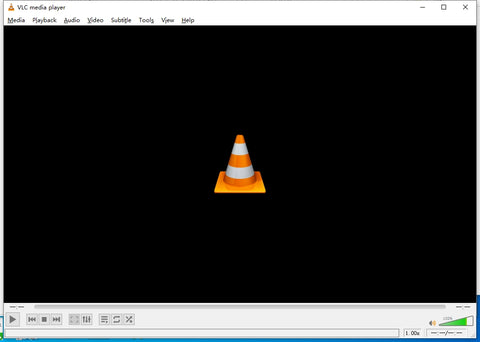


rtsp://192.168.0.131:554/user=admin&password=&channel=1&stream=0.sdp?
192.168.0.131 is the IP of camera
:554 the port of RTSP sever
user=admin the user name of the camera
password= null password
channel=1 channel 1
stream=0.sdp? Main stream
b. RTSP Player Apps: There are various mobile apps available for Android and iOS devices that specifically support RTSP streaming. These apps provide a user-friendly interface for viewing real-time video. Search for "RTSP player" in your device's app store and choose a suitable app. Install the app, open it, and enter the RTSP URL to start streaming the video.
c. Third-Party Software: Some third-party software solutions offer advanced features for viewing real-time video from multiple cameras via RTSP URLs. These software applications are often designed for surveillance purposes and provide additional functionalities like recording, motion detection, and camera management. Look for reputable software options and follow the provided instructions to add your camera's RTSP URL and view the real-time video.
Troubleshooting and Considerations
When viewing real-time video via an RTSP URL, you may encounter certain issues or considerations. Here are a few troubleshooting tips:
- Ensure that your WiFi camera system is connected to a stable and reliable internet connection.
- Verify that the RTSP port is correctly configured in your camera's settings and that there are no port forwarding or firewall restrictions blocking the RTSP traffic.
- Double-check the RTSP URL for any typos or errors. Ensure that the IP address, port, and stream information are correct.
- If you're accessing the real-time video from a remote location outside your home network, make sure to set up port forwarding on your router to allow incoming RTSP traffic to reach your camera system.
- Keep in mind that viewing real-time video via an RTSP URL may consume a significant amount of data, especially if you're streaming high-resolution video or accessing multiple cameras simultaneously. Make sure you have an adequate data plan or are connected to a reliable Wi-Fi network to avoid any limitations or additional costs.
- If you encounter issues with the video quality or experience buffering or lag, try adjusting the video resolution or bitrate settings in your camera's configuration. Lowering the resolution or bitrate can help optimize the streaming performance, especially if you have limited bandwidth.
- It's important to note that RTSP streaming may not be supported by all WiFi camera systems. Before attempting to view real-time video via an RTSP URL, check the camera's specifications, user manual, or contact the manufacturer to ensure compatibility and obtain the necessary information.
Conclusion
By leveraging the power of RTSP, you can conveniently view the real-time video from your WiFi camera system on devices and software that support this streaming protocol.Whether you choose to use VLC Media Player, dedicated RTSP player apps, or third-party software, following the steps outlined in this guide will enable you to access the live feeds and stay connected to your camera system remotely. Remember to troubleshoot any issues, ensure proper network configurations, and consider data usage and limitations to have a seamless real-time video viewing experience.









































































































