How to play the Audio and do video talk on WiFi NVR Camera System ?
Play audio on NVR system (please connect your NVR to monitor via HDMI cable, if you connect NVR to monitor via VGA cable, then you need to add an extra speaker to NVR)
1. Right click screen---System Setup---Channel Setup---Encode Setup---Switch Encode Mode to AV stream (So that it can output video and audio)

2. click the channel you want to play audio (turn on the volume)

3. Turn up/down volume here
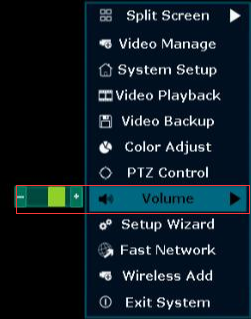
Video Talk (your system must support two-way audio)
1. Open EseeCloud APP on your phone, you can view video and hear voice from your camera.
2. Press intercom, then you are in the intercom, hold and talk to the other side, when your family near to the camera, they can hear you and talk to you.

































































































































1件のコメント
Unlocking the full potential of your WiFi NVR camera system is easy with the right know-how. To play audio and engage in video talk, ensure your camera system supports two-way communication. Familiarize yourself with the system’s user interface and settings to activate these features. Make sure your WiFi signal is strong for seamless audio and video transmission. Understanding these steps will enhance your overall experience, allowing you to communicate effectively through your WiFi NVR camera system.