How to DIY PoE Security Camera System?
In today's rapidly evolving landscape of home security, the demand for sophisticated surveillance solutions continues to soar. As homeowners seek to bolster their safety measures, the integration of IP NVR (Network Video Recorder) and POE (Power over Ethernet) switch systems has emerged as a formidable option. This article delves into the marriage of professional advice and real-world case studies to illuminate the efficacy of this combination in fortifying residential security.
Table of ContentsHow to Choose Right PoE switch for IP NVR?
What Do You Need for A Security Camera System?
Where to Place Security Cameras System?
How to Install IP Camera System?
Conclusion
Why Use the PoE Switch for IP Camera Systems?
The key advantage of the PoE switch is its ability to transport both power and data over a single line, eliminating the need for an individual power supply for each camera or a traditional power box.
In general, this installation method is preferred when encountering the following requirements:
- Streamlined Wiring: POE technology facilitates both data transmission and power supply through a single Ethernet cable, obviating the need for cumbersome power lines and simplifying the overall wiring process.
- Cost Reduction: Combining IP NVR and POE switch systems can yield cost savings by sharing devices such as power adapters and switches, thus reducing equipment and installation expenses.
- Scalability: With support for multiple channels, IP NVRs and POE switches enable seamless integration of numerous cameras, affording the flexibility to add additional units as needed.
- Integrated Management: Through an integrated NVR system, users can conveniently monitor and manage all connected CCTV cameras, providing heightened visualization and control.
How to Choose Right PoE switch for IP NVR?
When selecting a suitable, reliable, and optimal PoE switch for your IP security cameras, there are several factors you should take into account:
- PoE Standard and Power Budget: Ensure that the PoE switch supports the appropriate PoE standard (such as 802.3af, 802.3at, or 802.3bt) required by your IP cameras. Additionally, consider the power budget of the PoE switch to ensure it can adequately power all your video cameras without exceeding its capacity.
- Number of Ports: Determine the number of IP cameras you plan to connect to the PoE switch and choose a switch with enough ports to accommodate your current needs as well as any future expansion.
- PoE Budget per Port: Check the power output per port of the PoE switch to ensure it meets the power requirements of your IP cameras. Some surveillance camera may require more power than others, so it's essential to have sufficient power per port.
- Gigabit Ethernet Support: Opt for a PoE switch with Gigabit Ethernet ports to ensure high-speed data transfer and minimize latency in your surveillance network.
- Management Features: Decide whether you need a managed or unmanaged PoE switch based on your network management preferences and requirements. Managed switches offer advanced features like VLAN support, QoS, and remote management, while unmanaged switches are simpler and easier to set up.
- Reliability and Quality: Choose a reputable brand and ensure the PoE switch is built with high-quality components to ensure reliability and longevity, especially for continuous surveillance operations.
- Budget: Consider your budget constraints and find a PoE switch that offers the features you need at a price point that fits your budget.
To construct an IP NVR+POE switch DIY video security system, you will require the following materials and steps:
What Do You Need for A Security Camera System?
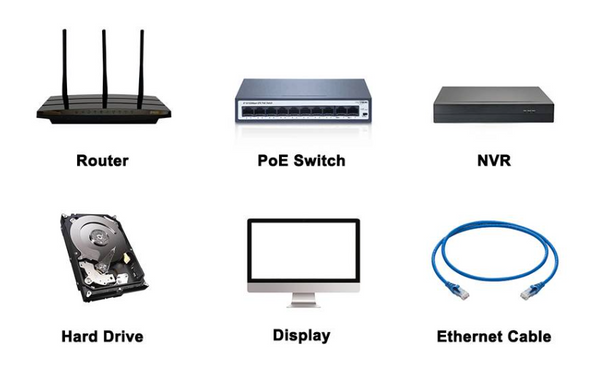
-
IP NVR: Select an NVR device that aligns with your requirements, ensuring it boasts an adequate number of channels and storage capacity.
- POE Switch: Choose a POE switch with sufficient port count and power output to accommodate your camera needs.
- IP Cameras: Opt for IP cameras that are compatible with both your NVR and POE switch, considering your monitoring areas and specifications.
- Network Cables: Prepare network cables of sufficient length based on camera placement and layout requirements.
- Router: Ensure your router is capable of supporting the number of devices in your surveillance system and has sufficient bandwidth for smooth data transmission.
- Hard Drive: Select a hard drive with ample storage capacity to store recorded footage from your IP cameras. Consider factors such as recording resolution, frame rate, and retention period when determining the required storage capacity.
- Display (Monitor): Choose a high-resolution monitor with adequate screen size to view live footage and playback recorded videos from your IP cameras. Ensure the monitor has compatible input ports for connecting to your NVR.
- Mouse: Use a wired or wireless mouse to navigate the user interface of your IP NVR for configuration, playback, and other operations. Make sure the mouse is compatible with your NVR model and offers comfortable ergonomic design for prolonged use.
Next, we'll utilize our vms CCTV system as an example to demonstrate the installation and connection process.

32CH Home Security System With 5MP POE AI Wired Camera
All Cameras are built-in Microphone and Speaker, Support Two-way Audio,IP66 Weatherproof
Learn MoreWhere to Place Security Cameras System?
When setting up an security surveillance cameras CCTV system, the installation locations for the IP NVR (Network Video Recorder), POE (Power over Ethernet) switch, and IP cameras are crucial for optimal performance and coverage. Here are some general guidelines on where to install each component:
Where do you mount the IP NVR (Network Video Recorder):
Install the IP NVR in a secure and well-ventilated area, preferably in a centralized location within your premises.
Choose a location with easy access for maintenance and configuration purposes.
Ensure that the area has stable power and network connectivity to avoid interruptions in recording and monitoring.
Where do you mount the POE Switch:
Place the POE switch near the IP NVR to minimize cable runs and simplify connections.
Install the POE switch in a well-ventilated area with sufficient space for heat dissipation, as POE switches may generate heat during operation.
Ensure that the POE switch is connected to a stable power source and has ample capacity to power all connected secure cam.
Where do you install the IP Cameras:
Install IP cameras strategically to cover key areas of interest, such as entry points, hallways, and outdoor perimeters.
Position cameras at optimal heights and angles to capture clear footage of the area under surveillance.
Ensure that cctv surveillance cameras are mounted securely to prevent tampering and vandalism.
Consider environmental factors such as weatherproofing for outdoor cameras and low-light capabilities for nighttime surveillance.
Connect each IP camera to the POE switch using Ethernet cables, ensuring proper cable management and strain relief to prevent damage.
Overall, the installation locations for the IP NVR, POE switch, and IP cameras should be carefully planned to maximize coverage, accessibility, and system reliability. By following these guidelines, you can create an effective and efficient house camera system tailored to your specific security needs.
How to Install IP Camera System?
Install POE Switch: Mount the POE switch at a suitable location and connect it to a power source.
Connect Cameras: Use network cables to link IP cameras to the POE switch's POE ports.
Connect NVR: Connect the NVR to the POE switch's regular ports using network cables.
Configure System: Follow the instructions provided with the NVR and cameras to configure the system settings, including network connections, storage configurations, and camera layout.
Test and Monitor: Upon completion of setup, test the system's functionality and monitor its performance to ensure all camera cctv camera operate smoothly and recording storage functions correctly.
For user convenience, we have also produced a related instructional video, as follows:
Conclusion
The integration of IP NVR and POE switch systems presents an efficient and reliable solution for DIY security camera setups. With advantages such as simplified wiring, cost reduction, scalability, and integrated management, this combination offers homeowners and businesses a more robust and intelligent surveillance solution. By blending professional advice with real-world case studies, individuals can leverage this amalgamation to fortify their residential security with confidence.


























































































































