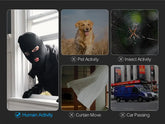How to install/uninstall a sd card and find the reset button?
0 Comments
How to Get Alarm Notifications by iCsee APP?
12 Comments
How to Turn on/off IR Cut?
0 Comments
Video Backup
0 Comments
How to download and enable the plugin when viewing on IE explorer?
0 Comments