How to solve IP conflict when you have POE NVR?
When you connect nvr to router via a network cable, but you can not get connected in version, and shows IP conflict, please right click the mouse---Main menu---Network, you can change the IP of nvr, then click ok

Besides, one of your camera always lose connection, maybe you can enter the digital channel , make sure all cameras has its own ip address, and they must keep at same network segment.
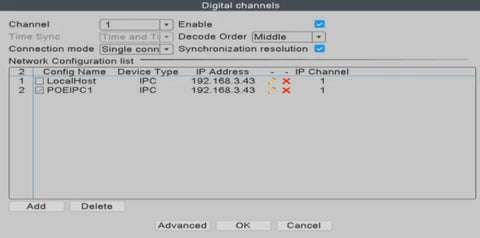


























































































































2 Comments
Maybe for the next time: i had the same problem in my hikvision dvr, after testing ip solutions i solved it by first identifying the conflictor with the dvr events log- it was the access point, changed its ip to static and no more errors
Great tips on resolving IP conflicts with a POE NVR! I recently encountered this issue and your step-by-step guide was a lifesaver. Clear, concise, and effective solutions – exactly what I needed. Thanks for sharing your expertise!