How to Get Alarm Notifications by iCsee APP?
Enable Alarm Notification
1. Allow APP send notifications to your phone.
2. Open iCsee APP---Add Camera---Setting---Alarm Setting---Alarm Push

3.Click Me--- Tool---Push Message (Toast)

These setting work for Techage ICsee Camera (Model 825,825D,825G,817,63,819)
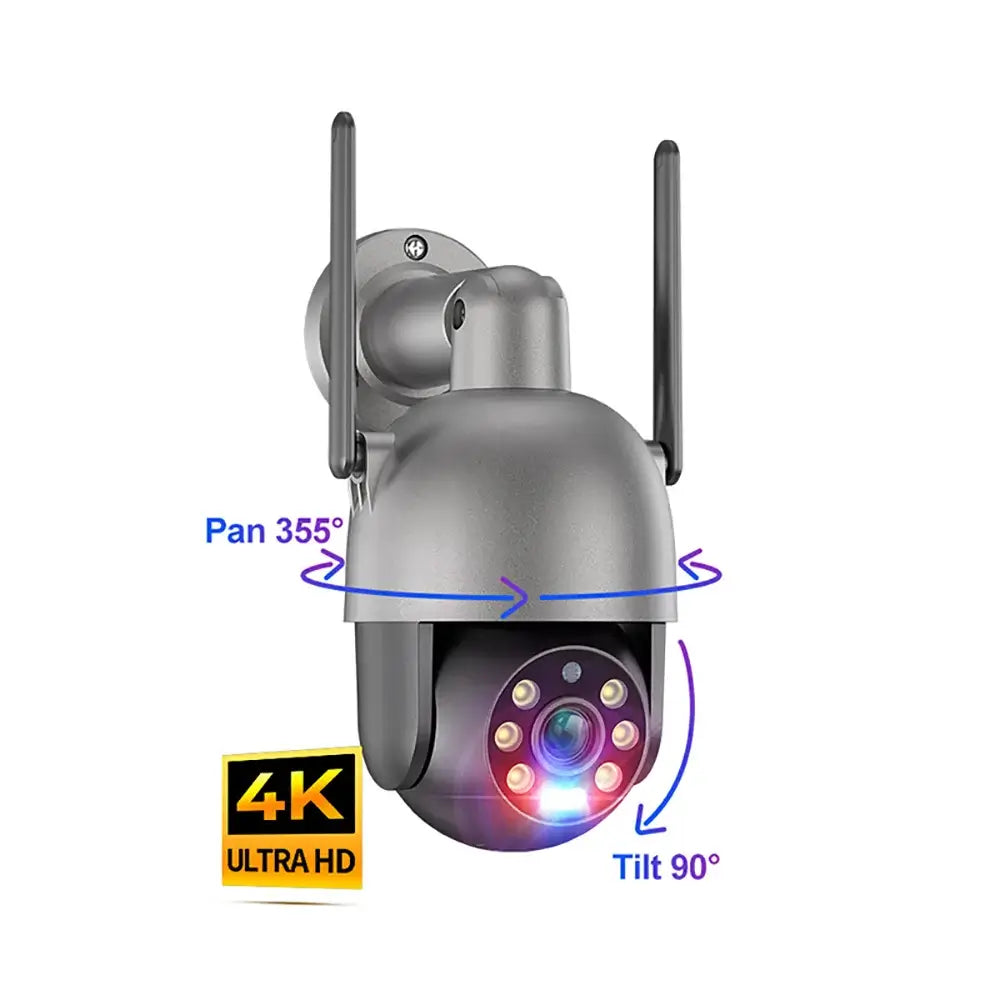
4K 2K PT WiFi Camera Gary With Motion Spotlight
You can remote the cameras via APP to see every angle of your property without blind spots.
Learn More
8X WIFi PTZ Security Camera Dual-Lens Auto Tracking
You not only can listen on app, you can also speak on app when someone close to your house.
Learn More

























































































































12件のコメント
I don’t know how tu push alarm notification to my email
I don’t know how tu push alarm notification to my email
I have a questions regarding notification . Its been two weeks not receiving notifications from the PP to my cell con you help
thanks
Jose A
Have got all settings set but the alarm notifications does not go off when the alarm area entered. Shows on the time line and records but no alarm goes off on the phone.