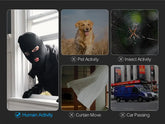Forgot Your NVR Password? Here's How to Reset and Regain Access
9 Comments
What to do when camera shows Offline?
4 Comments
How to add a new camera to NVR By matching code?
4 Comments
How to set record and motion detection recording?
0 Comments
How to Add Device to App (Mobile) and View Remotely?
2 Comments