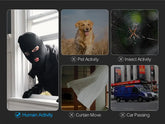How to turn on alarm sound for techage poe system?
0 Comments
Download CMS and Add Device to CMS.
5 Comments
How to Reset POE NVR?
26 Comments
How to Install a Hard Drive in a NVR or DVR?
0 Comments
What to do if hard disk drive can't be recognized?
2 Comments