How to Reset POE NVR?
Download ResetACTool to your pc, run the reset tool on pc
you will get safety code: send to us
we will send you the password after we get your safety code
then tick the box of DVR and click on Reset Config.
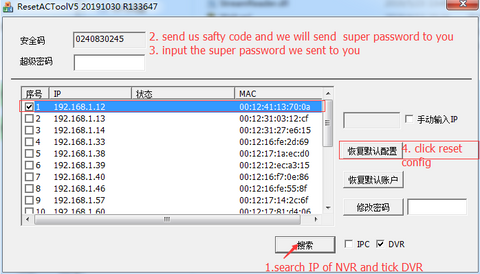
Note: Please kindly delect this file after you install it, then this software will show in english.

Way 2 : If the reset tool can not figure out this problem, please try to login by ip address and go to reset it follow these steps
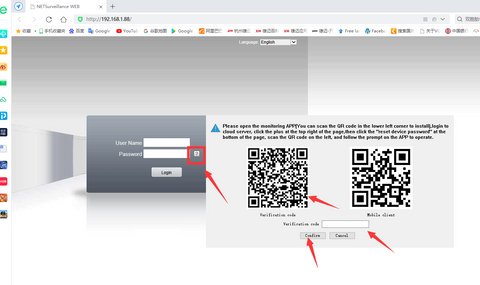
Way 3 : Please kindly enter wrong password on NVR login menu, then click "Forgot password" until it shows a key number or a qr code.
Then send this code to our online service to ask for a super password

Techage 8CH PoE NVR Specifications (TA-6708KR)
Main Features:
8 channels PoE with 1 Lan port.
Supports face and vehicle detection.
MotioEfficient H.265 pro+ compression technology.
Encoding ability up to 4K/8M Lite @ 20fps.
Supports human detection or false alarm reduction (This function need to match Techage PoE Cameras).

H.265 8CH POE Recorder Xmeye DVR NVR Support 5MP 8MP
This video recorder supports Easy PoE Installation, 24/7 Recording and P2P Technology
Learn More
| Model | TA-6708KR |
| Main processor | Hi3536E |
| Operating System | Embedded Linux |
| System resources | Simultaneous multi-channel real-time |
| recording, playback, network operation, | |
| USB backup | |
| Operator interface | 16-bit true color graphic menu operation |
| interface, support mouse operation | |
| Preview | 1/2/4/6/8/9/16 |
| Video input (IP) | 16*4K(Access bandwidth 72Mbps) |
| Video compression | H.265AI/H.265+(compatible H.265/H.264) |
| Display quality | Max:4K |
| Playback quality | 4K/5M/4M/3M/1080P |
| VR | Unsupport |
| human shape / Face | Support(depend on camera) |
| Audio compression | G.711A |
| Recording mode | Manual>Alarm>Dynamic Detection>Timing |
| Localpayback(real-time+ Un | 4K(1*real-time)/5M(1+1)/4M(2+1)/ |
| real-time) | 3M(3+1)/1080P(5+1) |
| Search mode | Search by Time/Calendar/Event/Channel/Face |
| Record storage | HDD、Network |
| Backup mode | Network backup, USB hard disk, USB burner, |
| SATA burner | |
| Video output | 1ch VGA,1ch HD output |
| Audio I/O | 0/1(3.5MM audio output) |
| Alarm I/O | 0/0 |
| Network interface | 1*RJ45 10M/100M Adaptive Ethernet port |
| USB interface | 2*USB2.0 ports(one USB extension |
| interface is reserved) | |
| HDD | 1 SATA(Up to 14TB for each disk) |
| ONVIF | Support |
| Power supply | 12V/2A |
| Power Consumption | <10W(Without HDD) |
| Work environment | Temperature:0℃ -55℃ , |
| Humidity:10%-90%RH , Atm:86kpa-106kp |
Kind tips:Please kindly leave the reset code or email us to get a super password


























































































































26 Comments
Hallo
Ik kan mijn systeem niet meer in wegens dat ik me wachtwoord niet meer weet en ook mijn emailadres niet in kan hoe kan ik me systeem resette :(